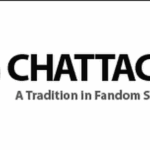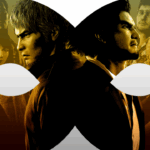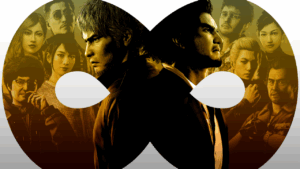How To: Increase the Dialog Box in Final Fantasy XIV on PS4
During my stream of Final Fantasy XIV, I had my annoyances of having to read the dialog text from far away playing the game on the Playstation 4, as my setup was me sitting near a bed where my TV is mounted, giving me no option to place a chair near the viewing area. The solution would be to make a place where I can place the screen in front of me in a traditional PC Gaming style setup. That’s easier said than done.
Even if I was sitting near a screen, I would still have increased the dialog box when I’m talking to NPCs in Final Fantasy XIV. Here is how I did that on the PS4, which I showed during the stream and highlighted it for future use:
For those that can’t watch the video, here is what I did:
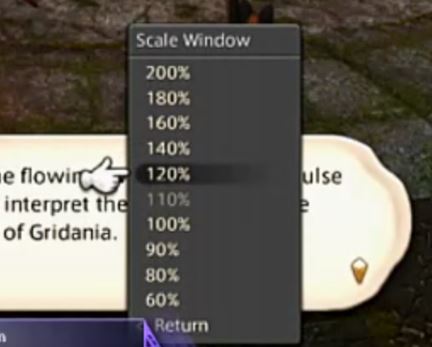
- Change into Virtual Mouse mode pressing both L1+R3 buttons
- Activate the text box by talking to an NPC.
- Use the Right Analog stick to move the cursor to the dialog box.
- Press R2 (right click) to bring up a small menu
- Hover over Scale Window and you can decrease or increase from 60% to 200%
By doing this, you do not have to increase the overall UI side to be able to see the dialog box! Credit goes to this post asked by u/Ark_Heavensward on Reddit on how to achieve this!
Live @ Centaku Media on Twitch
Check out the Centaku Media channel on Twitch for more gaming content!
Discover more from Centaku Media
Subscribe to get the latest posts sent to your email.