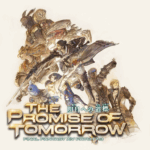How To: Add an Audio Spectralizer in OBS Studio
I previously wrote a blog post years ago where I showed those who would like to add an audio spectralizer in OBS Studio to include in their video projects, be it for YouTube, Twitch, or whatever media project they desire. While that solution called for the use of the long-beloved Winamp media player, I found a modern solution that works with a plugin specifically designed for OBS Studio!
In one of the first video tutorials featuring our VTuber, Nakaichi, we show you how you can add an audio spectralizer that reacts to your audio sources, including a microphone! If you’ve watched Nakaichi’s live streams on our Twitch channel, you have seen the audio spectralizer in action either during Nakaichi’s opening BGM, or with PretzelRocks on our Just Chatting segments.
While the previously written tutorial called for the use of Winamp, that solution is now long out-of-date–even with backward compatibility solutions. We are going to use the Spectralizer plugin that was created by universalp over on the official OBS Studio project website that adds this to your sources with Windows 10 and 11, as well as those who use OBS on Mac and Linux!
Check out Nakaichi’s video tutorial to get one of these audio spectralizers in your video or live stream projects with OBS Studio!
Discover more from Centaku Media
Subscribe to get the latest posts sent to your email.